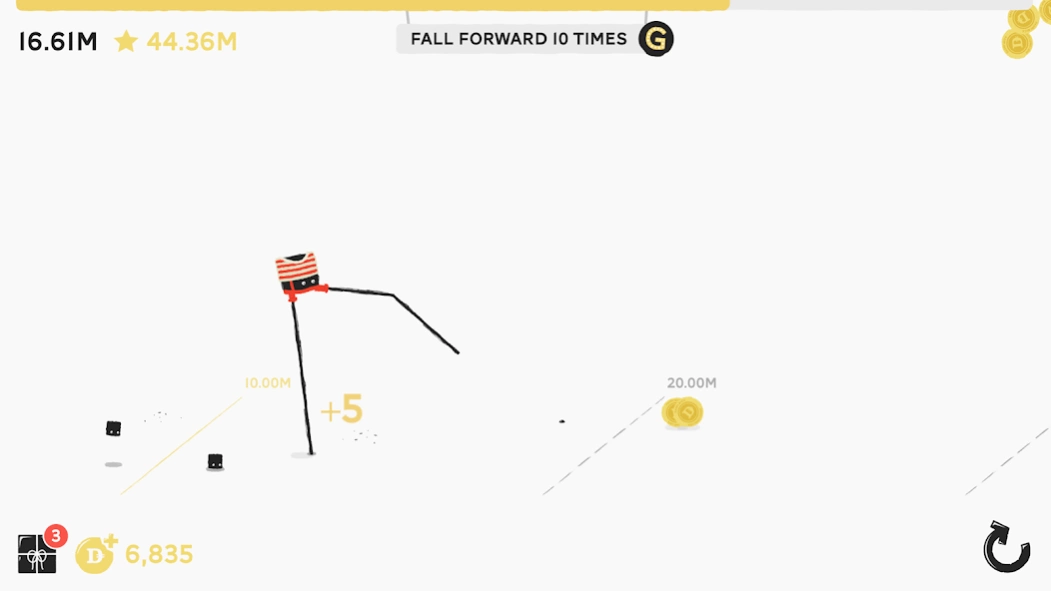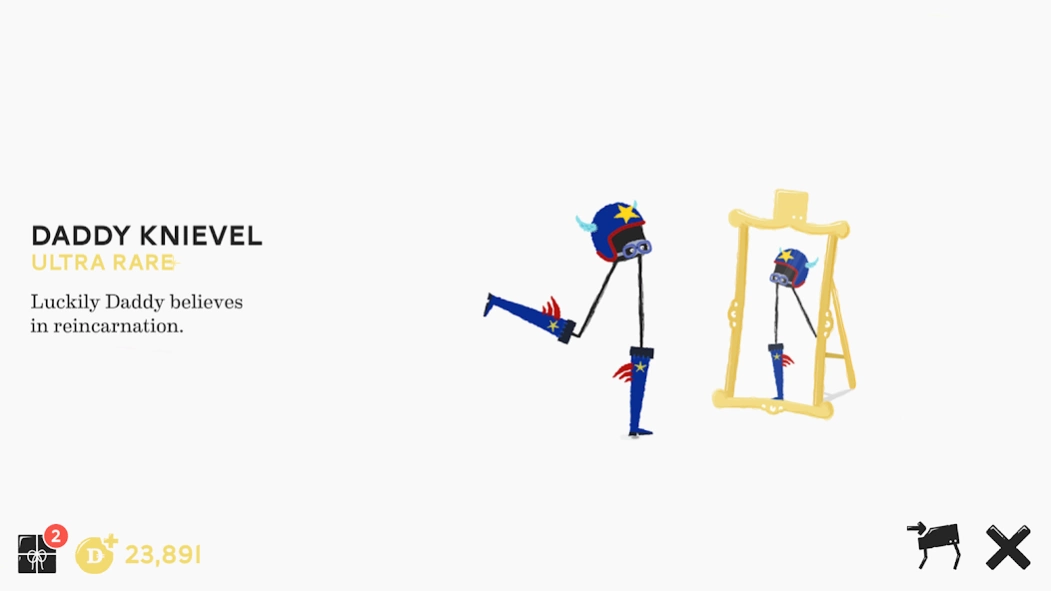Daddy Long Legs 4.0.4
Free Version
Publisher Description
Daddy Long Legs - Play the simple yet weirdly rewarding game that got so many people hooked
You've probably heard of Daddy Long Legs —the infamous walker on stilts?
Take “control” of Daddy, a fabulous little creature and get ready to walk in this weirdly rewarding and very funny game. However, walking on stilts is no easy task. Put one leg in front of the other and try not to fall.
Simple and silly game, you say? Let's see how far you can go. Unlock different looks for Daddy and get ready to look fabulous.
The goal of Daddy Long Legs is very simple: walk as far as you can. But, with legs five times longer than the rest of the body, walking is no simple feat.
Tap the screen to change leg and watch as Daddy Long Legs stumbles across the screen. With each new try you will feel weirdly rewarded.
Features:
- Play as either Daddy or Horse
- Pick up gifts and unlock fabulous new costumes
- Compete with your friends
- Simple, weird and challenging gameplay
- Silly and cheap laughs
- Global highscore
- Daily highscore
- Realistic faceplants.
Daddy Long Legs is for gamers that like a hard challenge and a cheap laugh at the expense of a silly furry creature.
About Daddy Long Legs
Daddy Long Legs is a free app for Android published in the Action list of apps, part of Games & Entertainment.
The company that develops Daddy Long Legs is Set Snail. The latest version released by its developer is 4.0.4.
To install Daddy Long Legs on your Android device, just click the green Continue To App button above to start the installation process. The app is listed on our website since 2024-02-06 and was downloaded 2 times. We have already checked if the download link is safe, however for your own protection we recommend that you scan the downloaded app with your antivirus. Your antivirus may detect the Daddy Long Legs as malware as malware if the download link to com.setsnail.daddylonglegs is broken.
How to install Daddy Long Legs on your Android device:
- Click on the Continue To App button on our website. This will redirect you to Google Play.
- Once the Daddy Long Legs is shown in the Google Play listing of your Android device, you can start its download and installation. Tap on the Install button located below the search bar and to the right of the app icon.
- A pop-up window with the permissions required by Daddy Long Legs will be shown. Click on Accept to continue the process.
- Daddy Long Legs will be downloaded onto your device, displaying a progress. Once the download completes, the installation will start and you'll get a notification after the installation is finished.